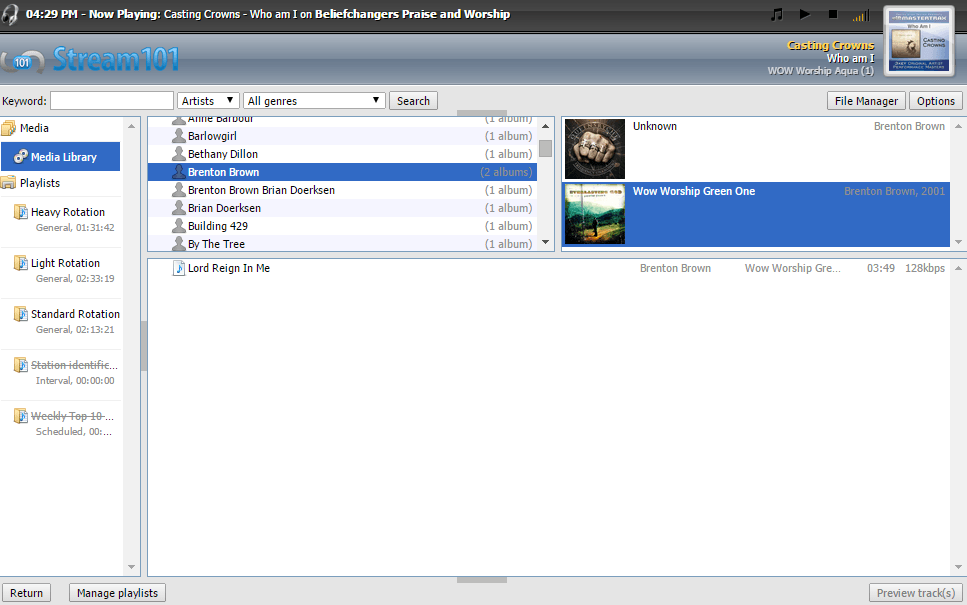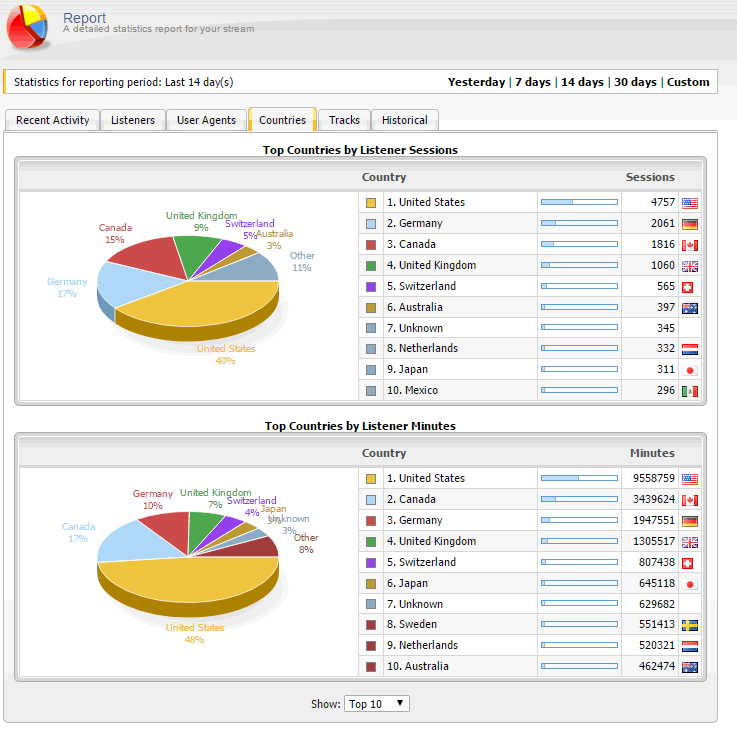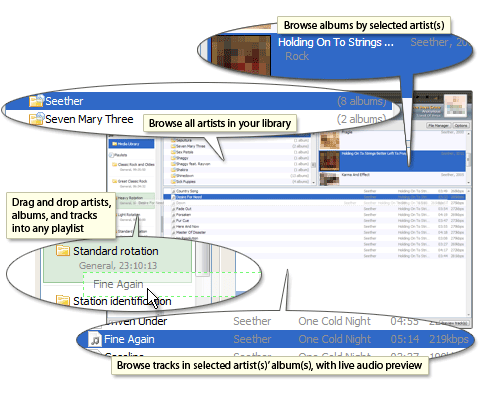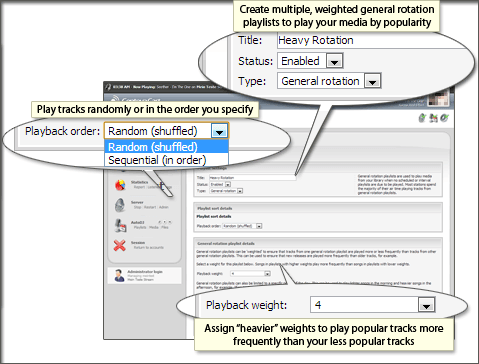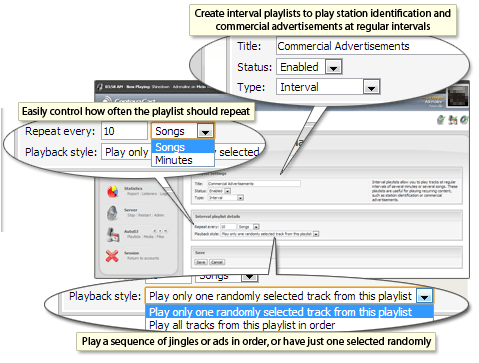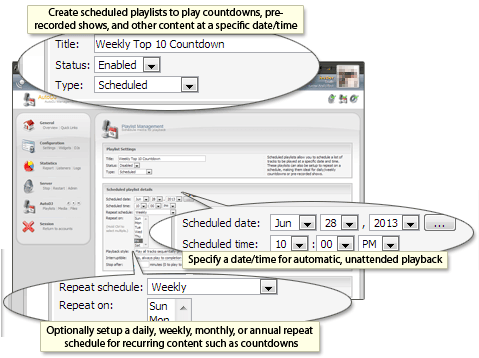Drag & Drop Media Management
It’s as easy as click and drag! Choose your Artist, Album, then Track. Click and drag it into your desired playlist and you are done!
The media management console is a premium feature that works with our AutoDJ system. AutoDJ allows you to have a fully functioning station, without the need for a dedicated streaming computer!